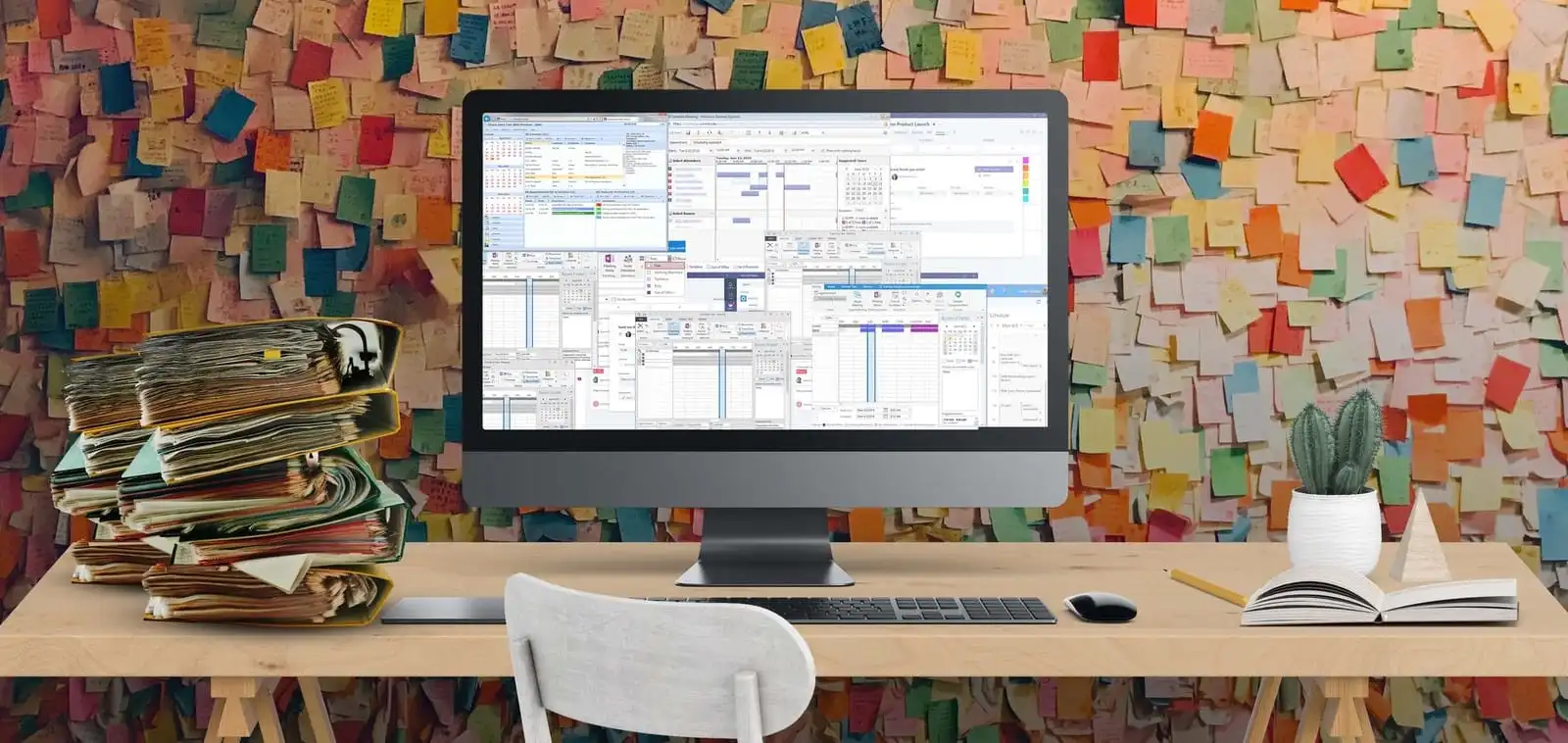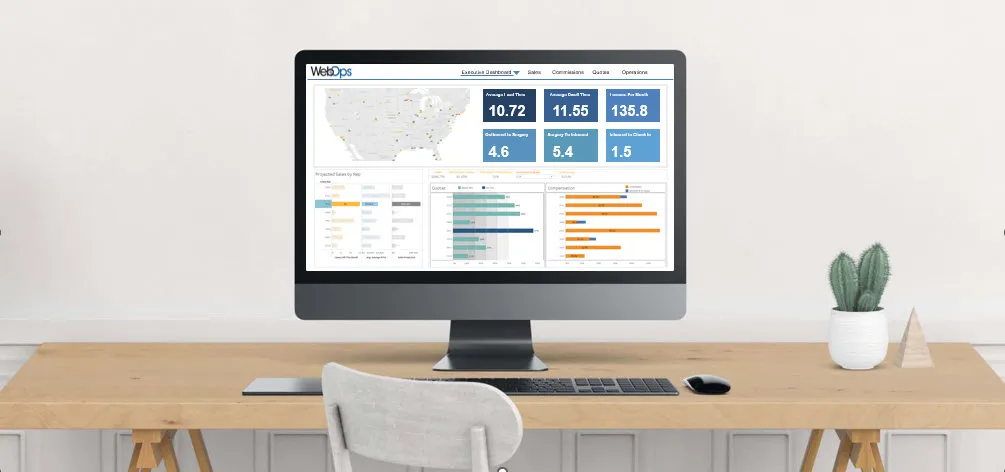
ANALYTICS
Harness Your Data with WebOps Analytics®
Leverage your data using machine learning and AI to take your business to the next level
Take Charge of Your Data
Meet WebOps Analytics®, a highly customizable and feature rich platform that is dedicated to helping medical device manufacturers and their customers streamline their inventory and operations — ultimately increasing sales with less overhead.
Powerful data analysis tools provide previously unimaginable insight into your business and is changing the way our customers view their world. WebOps Analytics enables you to optimize your supply chain, reducing costs, resulting in more surgeries being completed with less inventory.

Data Rich and On The Go
With and easy to use “drag and drop” graphical display, generating actionable analytics has never been easier. Accessible from any device, explore data at your desk or take your data to go. Or simply export the view to a PDF or PowerPoint for a last minute presentation.
With and easy to use “drag and drop” graphical display, generating actionable analytics has never been easier. Accessible from any device, explore data at your desk or take your data to go. Or simply export the view to a PDF or PowerPoint for a last minute presentation.
0+
Fields to Report On from over 70 Tables0+
Available Views in Library to Analyze with0+
Customers Just Like YouWebOps Analytics® Metrics Examples
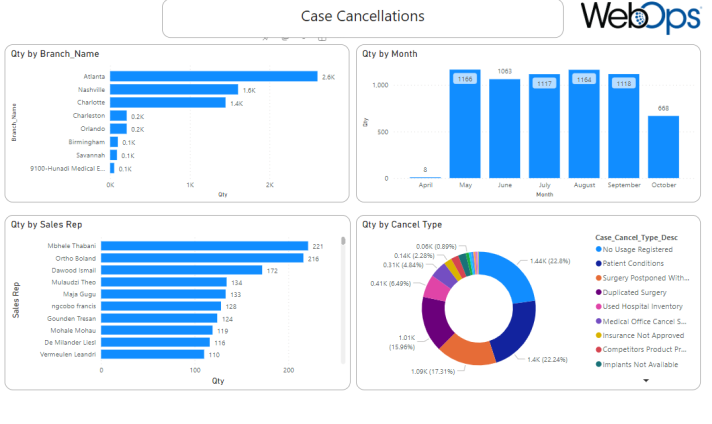
Operations Optimization
Loan set utilization, lead time analysis, low set alerts are just a few of the features our customers are using to change the way they do business. Identifying opportunities to lower inventory levels, limit shipping cost and used floor space help make your operations more efficient.
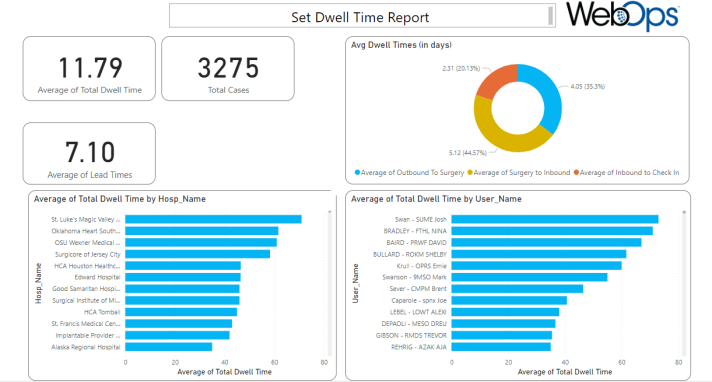
Operations KPIs
Visualize how long your loan inventory spends in transit before being returned and checked back in. Identify nodes of “dwell time” where improvements can be made to help speed up the inventory and create better turns. Get alerted to locations causing lower turns due to higher dwell times.
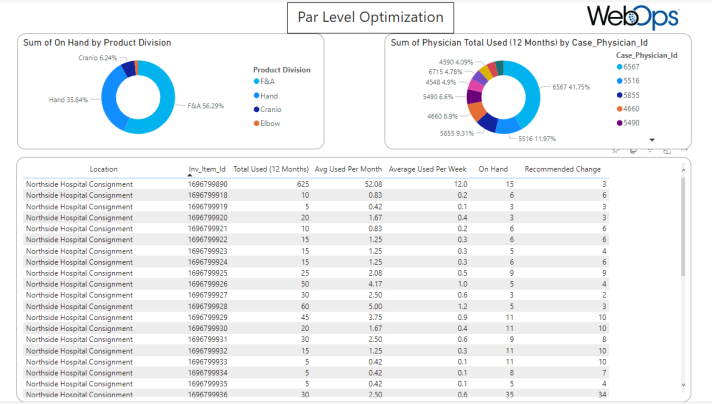
Right Sizing Inventory
Make sure you have the “right inventory at the right time” by managing and optimizing par levels at key accounts by setting safety stock levels based on historical usage data. Adjust based on restock frequency and receive emailed reports when par levels are reaching an alert level.

Quotas and Commissions
Set quotas and commission rates to allow the sales team to see where their sales are from an overall views as well as by product line and account.
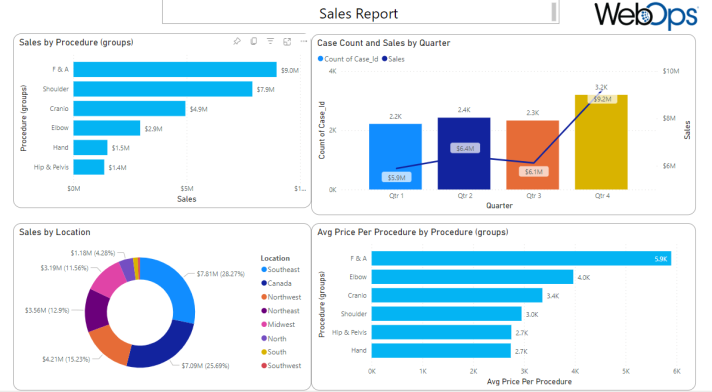
Sales Forecasting
Use the sales forecasting tool to see what your potential sales are based off of what is entered into the WebOps platform and compared to historical sales data.
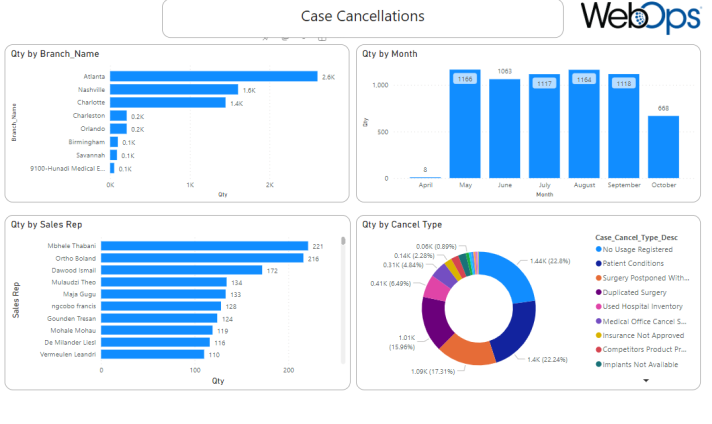
Case Cancellations
When a case cancels, users are required to give a reason code in the WebOps Platform. This allows sales and ops to identify lost opportunities due to lack of available product or other reasons.